價格:免費
更新日期:2019-02-03
檔案大小:14.7 MB
目前版本:2.3
版本需求:需要 iOS 11.0 或以上版本。與 iPhone、iPad 及 iPod touch 相容。
支援語言:英語

School Timetable is the most easy to use, yet versatile scheduling app for students of school, college or university. Easily keep track of your weekly school schedule and events like homework assignments, exams and quizzes in this beautiful tracker accompanied by an Apple Watch app. Check out the following features which makes School Timetable the most complete schedule organizer app for students:
- Simply swipe left and right to see all weekdays
- Color coded classes
- Add room and location, professor name, phone number, email and other information for each class with notes

- Classes show break times and conflict time to next class
- Multiple week timetable
- If you have a very mixed up schedule with the same class at different times on different days, no need to add the same class multiple times. Simply add a variation and choose the days and time. Variations can be given a name too!
- Reminder notifications can be set to remind you X minutes before the class where X can be set as 5, 10, 15...55 minutes.
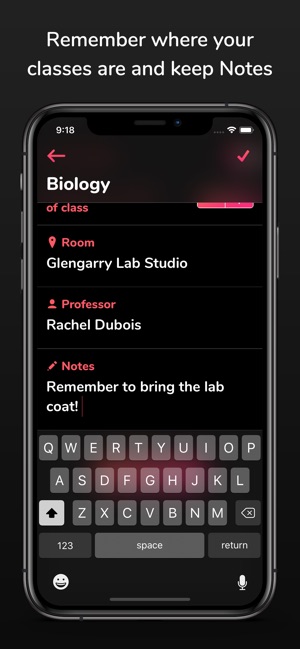
- Support for Apple Watch app and many complications
- Setup reminders for upcoming events, exams and homework assignments. These reminders will remind you a week before, 2 days before, 1 day before and the morning of the event to keep you on top of your game!
- Beautiful landscape view of the entire week at once (Just tap the fullscreen landscape button on top)
- No need to unlock your phone as it comes with a lockscreen widget for all your classes and tasks

- Force touch the Apple Watch app to change weeks and Tasks
- Ability to customize the number of weeks between 1-4 and auto-switch weeks
- Save timetable as image in photos. Tap the full screen button on top right and there you will see the button to save as image.
- Export timetable

- Search classes, tasks, professor, room, notes etc. Search screen can also be used to edit reminders of all classes and tasks at a common place.
- iCloud Backup and Restore! Tap the hamburger menu button on top left and tap "Backup to iCloud" from side menu. On another device signed in with same iCloud account, tap the "Restore from iCloud" button.
Reviews:
"This is dope **insert 2 clapping emojis**" - Sarah
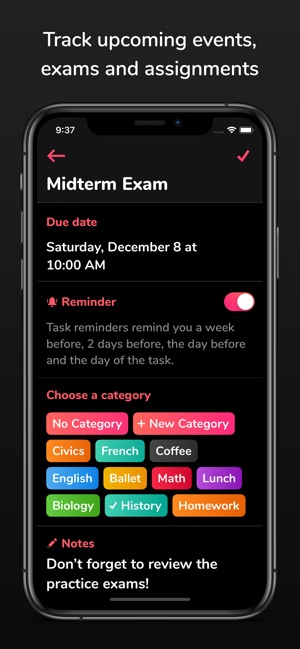
"It looks good" - Tom
"That's dope dude!!" - Rachel
"So clean man, nice **insert thumbs up emoji**" - Nathan
If you find this app useful, please leave us a positive rating on the app store as that helps get the word out to others! Thank you for the support!

If you have any feature suggestions, bug reports or just wanna say good job, email me at:
pran@pranapps.com
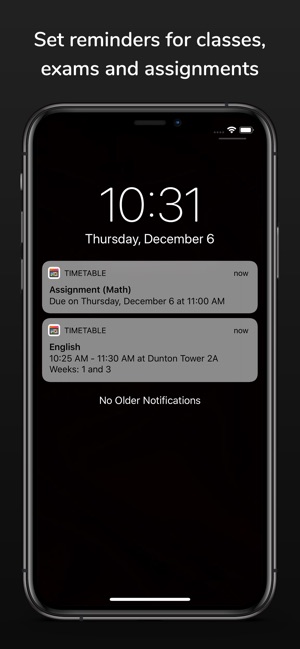
支援平台:iPhone, iPad, Apple Watch
